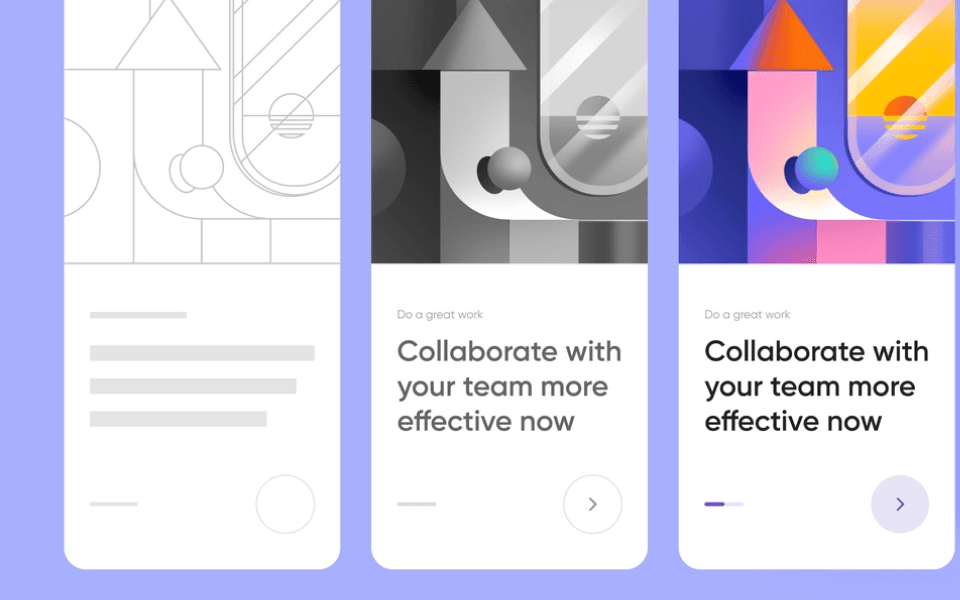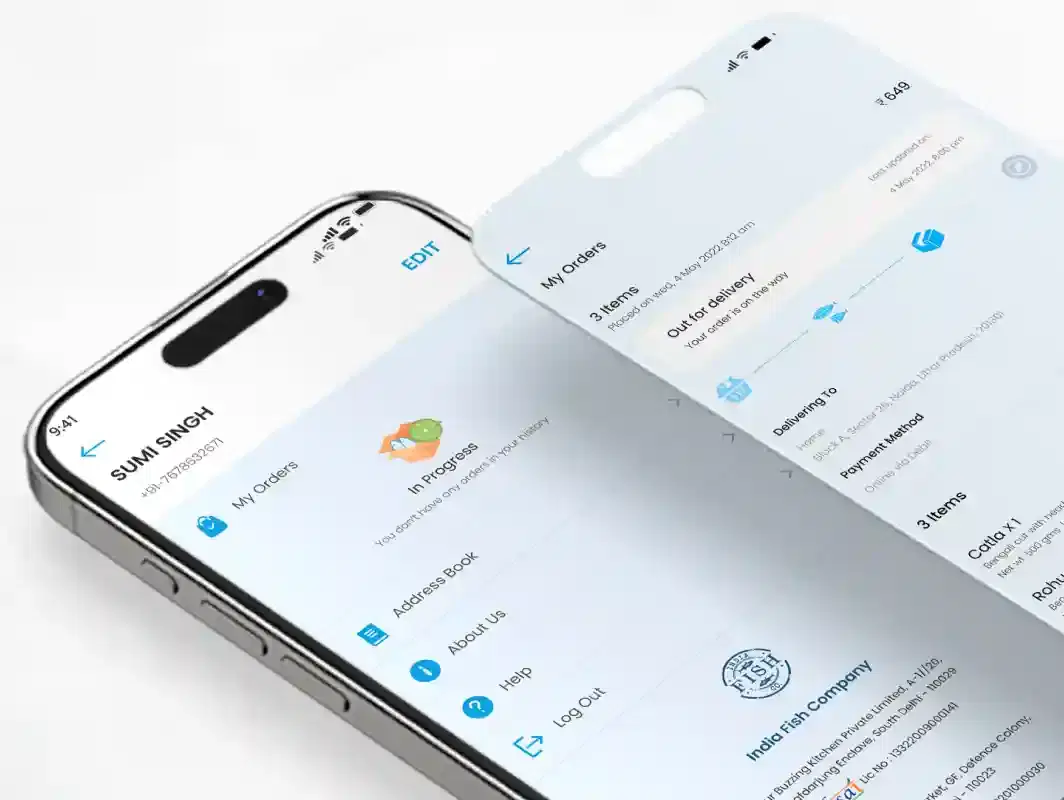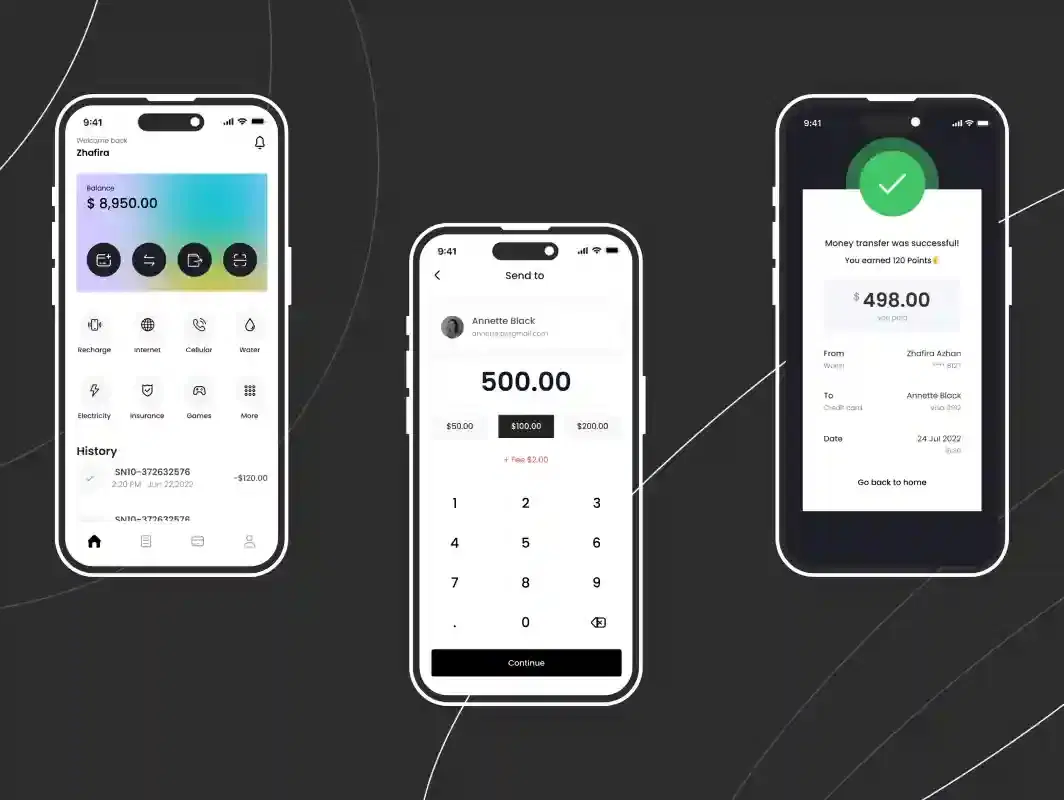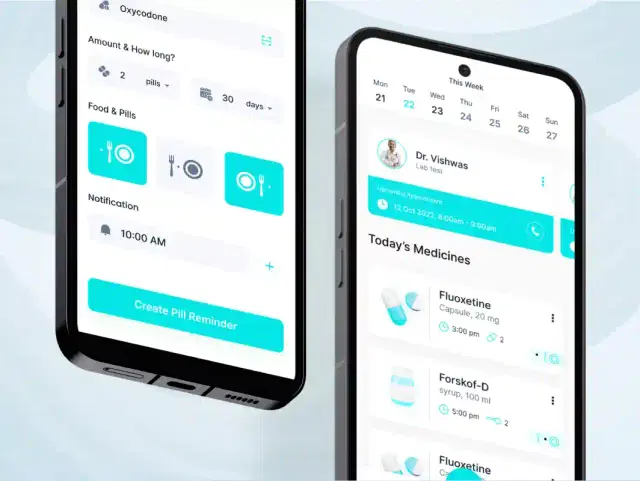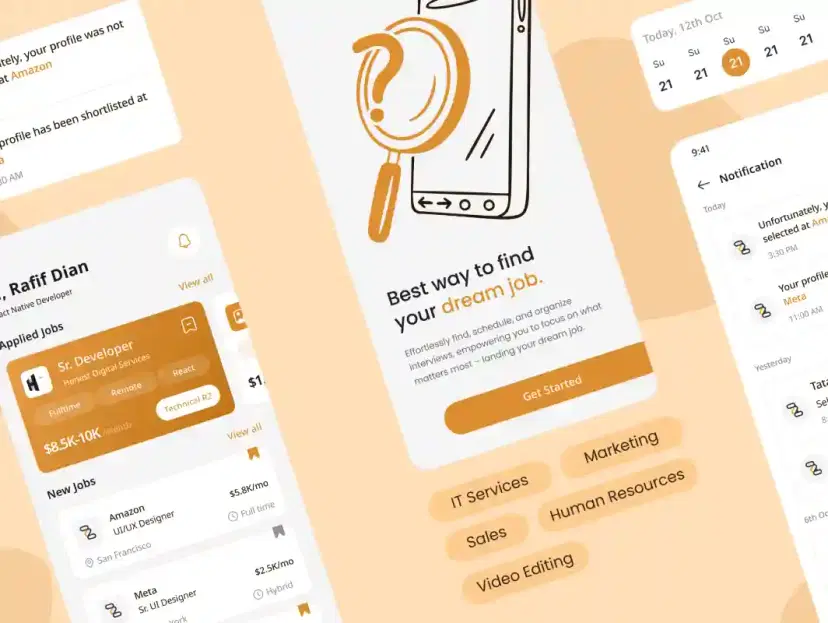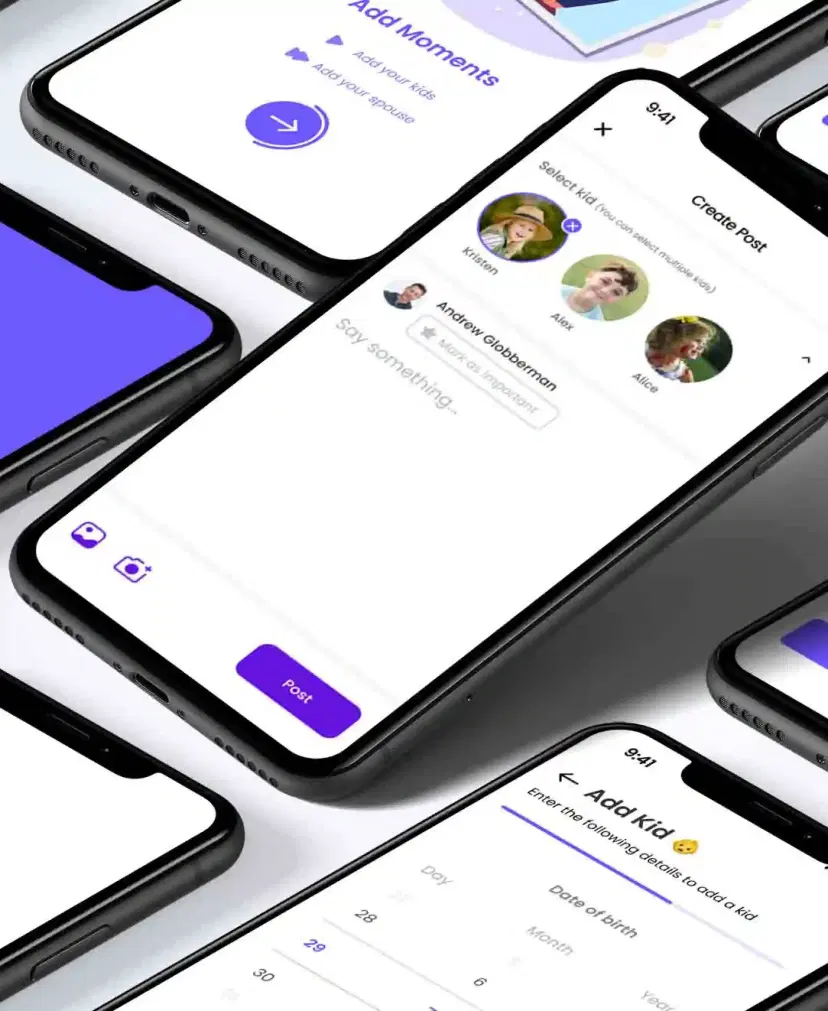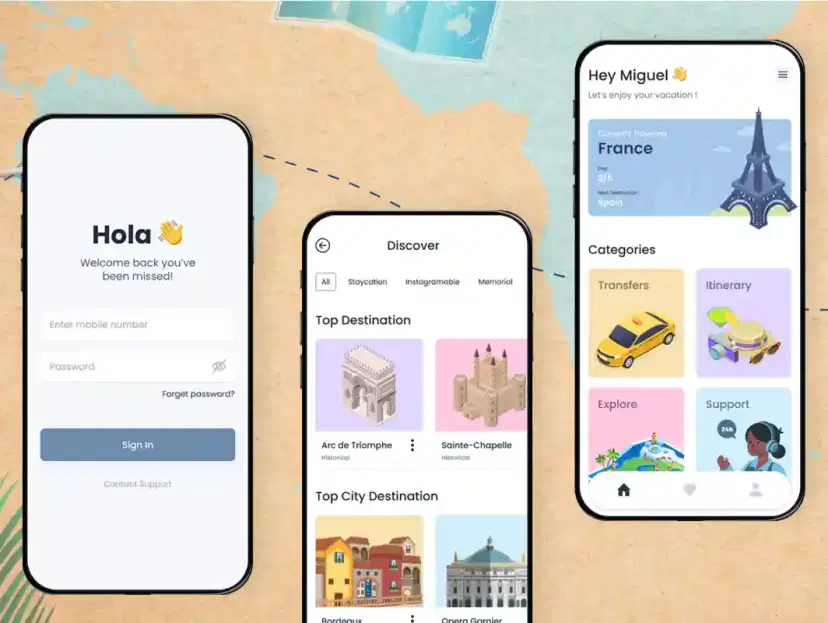Role-Based UI Personalization
Interfaces that automatically adapt layout, access, and functionality based on user roles and context—improving clarity, task relevance, and workflow efficiency
Key features
Personalize interfaces securely with role-based access, ensuring each user receives relevant, efficient, and tailored experiences every time:
User Segmentation
Personalize views with secure role-based segmentation
Deliver tailored interfaces by segmenting users into roles, ensuring each user sees relevant features and information
Access Control
Grant permissions securely for role-specific access
Enforce permissions so users only access features relevant to their role, ensuring security and efficiency in workflows
Dynamic Dashboards
Dashboards adapt automatically based on assigned roles
Provide contextual insights with dashboards that adjust to roles, streamlining decision-making and improving usability
Personalized Workflows
Workflows adapt to match user responsibilities and tasks
Customize workflows per role to enhance productivity, reduce confusion, and align tasks with organizational priorities
Contextual Content
Show only relevant content for each unique user role
Optimize user experiences by delivering contextual content that keeps interfaces clean, relevant, and clutter-free