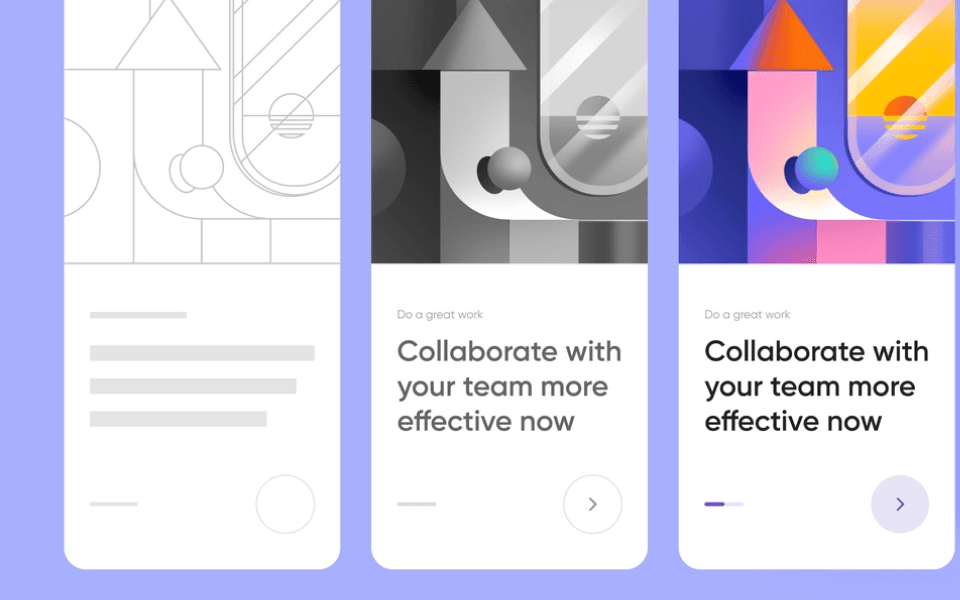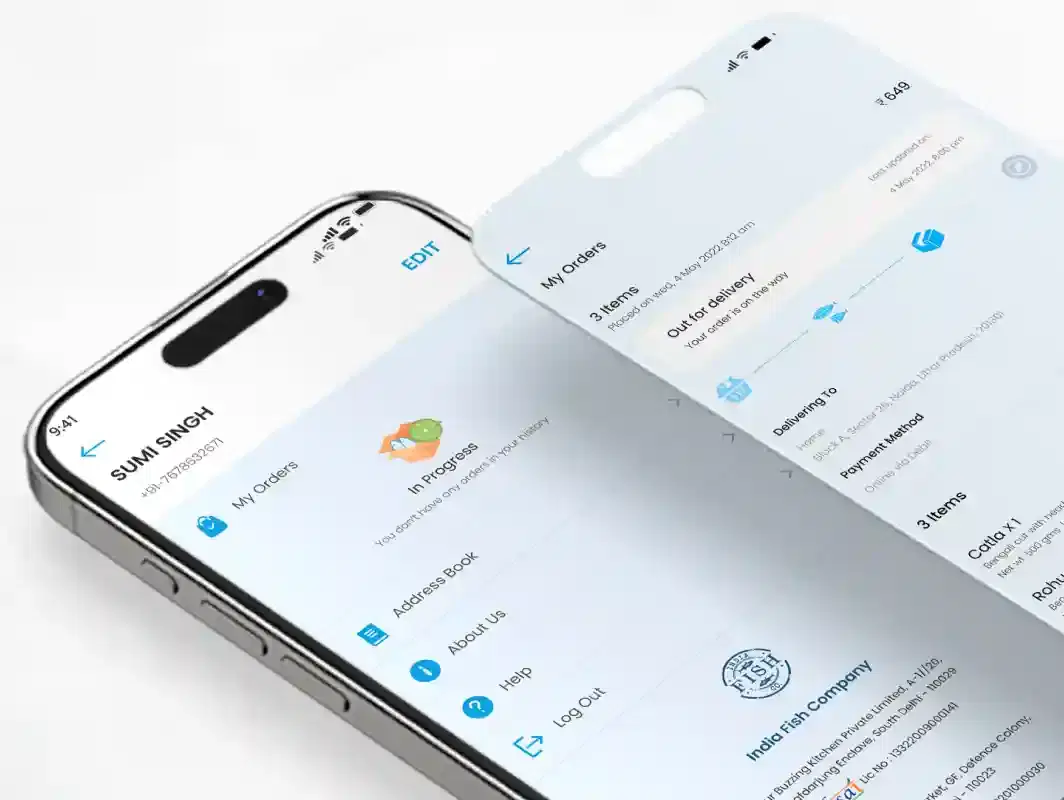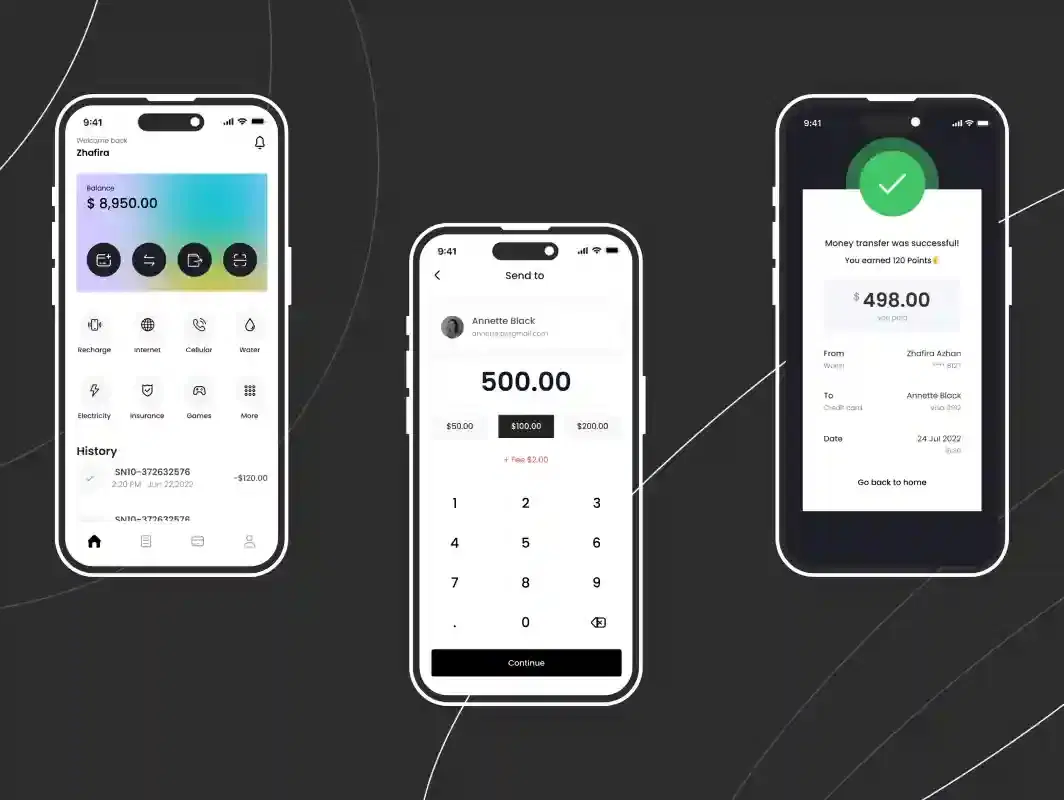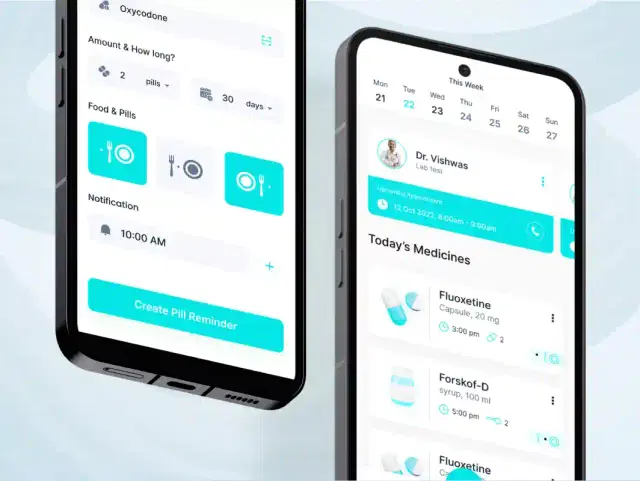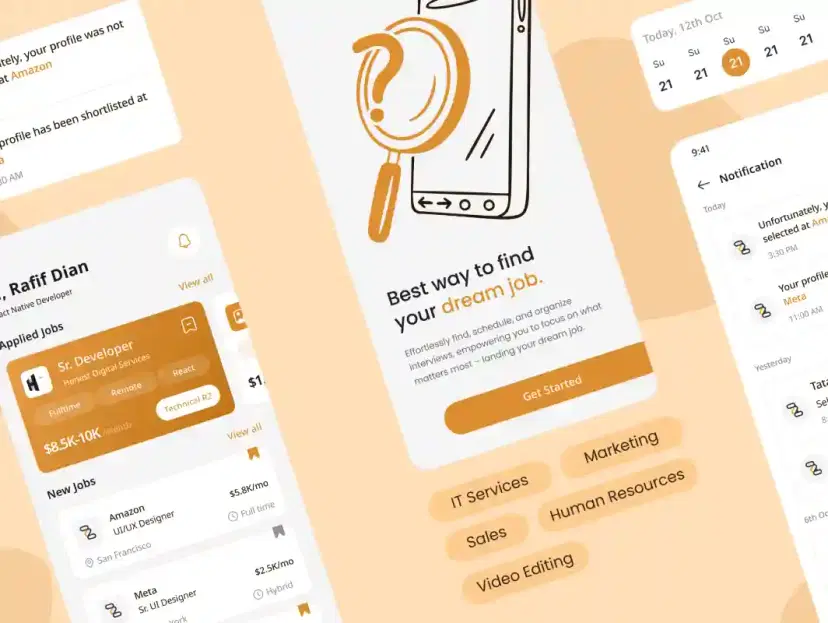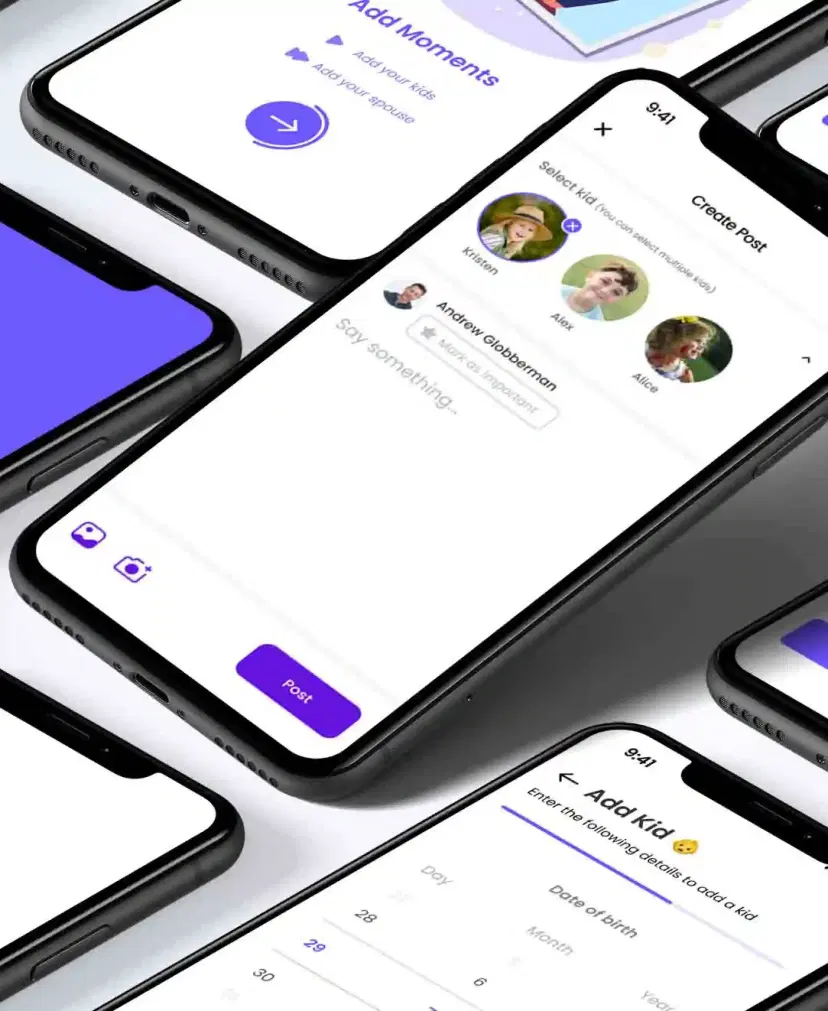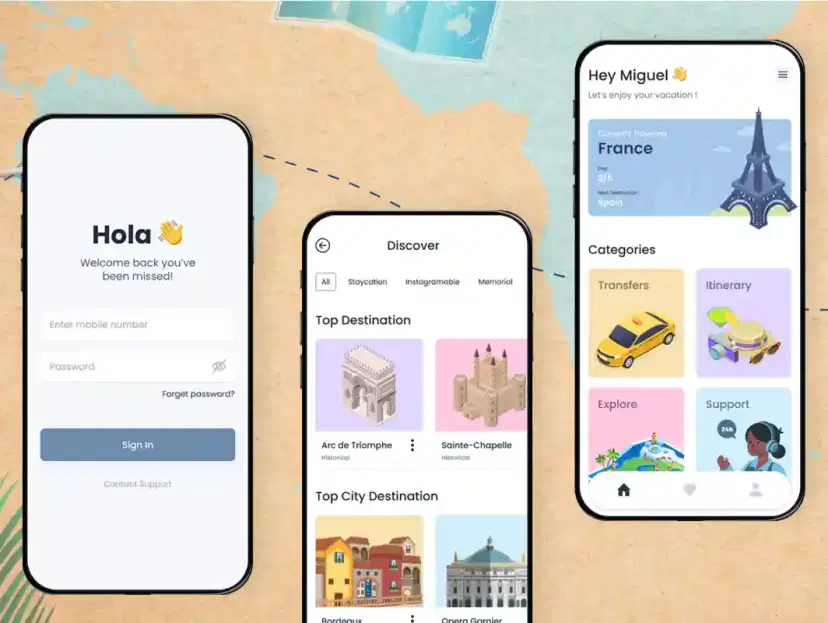UX Heatmap & Journey Analytics
Visualizes user scrolls, clicks, and navigation paths to highlight drop-offs, friction zones, and optimization opportunities based on real usage and interaction data
Key features
Analyze heatmaps and customer journeys to identify friction points, optimize engagement flows, and enhance overall digital product experiences:
Click Heatmaps
Visualize click activity across screens and pages
Identify user attention areas with click heatmaps that highlight popular elements and missed interactions
Scroll Tracking
Monitor how far users scroll on key pages
Detect content drop-offs by tracking scroll depth, optimizing layout for better engagement and visibility
Journey Mapping
Trace complete user journeys through products
Understand end-to-end navigation paths to refine workflows, improve retention, and streamline user flows
Session Replays
Replay user sessions for detailed behavioral insights
Gain clarity by replaying real user interactions, uncovering issues not visible in aggregated data
Conversion Funnels
Visualize steps where users drop during conversions
Spot friction in conversion paths by analyzing funnel data, improving task completion and reducing abandonment
Segmentation Filters
Analyze behavior by user type, device, or location
Break down heatmap and journey data by demographics or devices to uncover deeper, targeted insights
Engagement Metrics
Measure user engagement with detailed visual analytics
Track activity patterns like clicks, taps, and time spent to optimize features and content placement
Exportable Reports
Generate and share reports with actionable insights
Share findings easily with exportable reports that present data in clear, actionable formats for teams